IPTV Smarters Pro is one of the most popular applications for streaming live TV, movies, and on-demand content. Whether you’re in the USA or the UK, this versatile app offers a seamless way to enjoy your favorite shows and channels. In this guide, we’ll explore the features of IPTV Smarters Pro, how to set it up, and why it’s a top choice for IPTV enthusiasts.
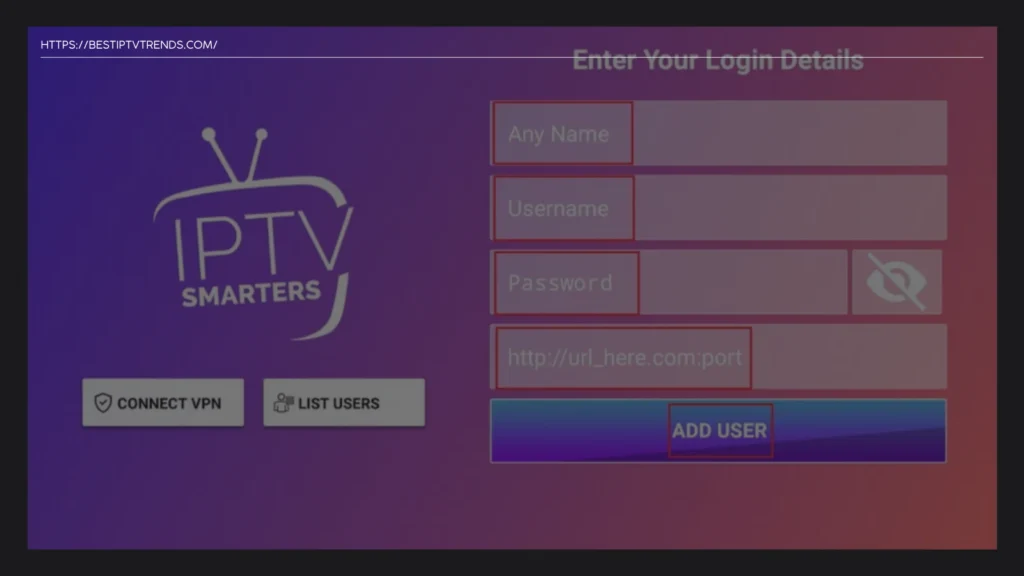
What is IPTV Smarters Pro?
IPTV Smarters Pro is a user-friendly app designed to stream live TV, movies, series, and catch-up content. It’s compatible with a wide range of devices, including Firestick, Android, iOS, and smart TVs. The app supports multiple IPTV services, making it a versatile choice for users in the USA, UK, and beyond.
Key Features of IPTV Smarters Pro
1. User-Friendly Interface
The app boasts a clean and intuitive interface, making it easy for users of all experience levels to navigate and find their favorite content.
2. Multi-Screen Support
IPTV Smarters Pro allows you to watch multiple channels simultaneously, perfect for sports fans or households with diverse viewing preferences.
3. Catch-Up TV
Missed your favorite show? The catch-up feature lets you watch previously aired content at your convenience.
4. EPG (Electronic Program Guide)
The built-in EPG provides a detailed schedule of upcoming programs, so you never miss out on live events.
5. Compatibility
The app works seamlessly on Firestick, Android, iOS, and smart TVs, making it a versatile choice for all your devices.
6. Parental Controls
Keep your content safe with built-in parental controls, ensuring kids only access age-appropriate material.
7. External Player Support
If you prefer using external media players like VLC or MX Player, IPTV Smarters Pro supports integration with these apps.
How to Set Up IPTV Smarters Pro for IPTV USA and IPTV UK
Setting up IPTV Smarters Pro is straightforward. Follow these steps to get started:
Step 1: Download and Install the App
- For Firestick: Go to the Amazon App Store and search for “IPTV Smarters Pro.” Download and install the app.
- For Android: Visit the Google Play Store and download the app.
- For iOS: Download the app from the App Store.
Step 2: Launch the App
Open IPTV Smarters Pro and select “Login with Xtream Codes API.”
Step 3: Enter Your IPTV Service Details
You’ll need the following information from your IPTV service provider:
- Username: Your IPTV account username.
- Password: Your IPTV account password.
- Portal URL: The server URL provided by your IPTV provider.
Step 4: Customize Your Settings
Once logged in, customize your settings, such as language, EPG preferences, and parental controls.
Step 5: Start Streaming
Browse through the channel list, EPG, or on-demand content to start enjoying your favorite shows.
Why Choose IPTV Smarters Pro for IPTV USA and IPTV UK?
- Wide Compatibility: Works on Firestick, Android, iOS, and smart TVs.
- High-Quality Streaming: Supports HD and 4K streaming for an immersive experience.
- Affordable: Many IPTV services compatible with Smarters Pro offer budget-friendly plans.
- Reliable Performance: Minimal buffering and downtime, ensuring a smooth viewing experience.
For a seamless IPTV experience, consider pairing IPTV Smarters Pro with a reliable service like Best IPTV Trends. Their extensive channel lineup and excellent customer support make them a top choice for users in the USA and UK. Visit Best IPTV Trends to explore their offerings and find the perfect plan for your needs.
FAQs About IPTV Smarters Pro
1. Is IPTV Smarters Pro free?
The app itself is free to download, but you’ll need a subscription to an IPTV service to access content.
2. Can I use IPTV Smarters Pro on multiple devices?
Yes, you can use the app on multiple devices, but you may need a multi-device subscription from your IPTV provider.
3. Is IPTV Smarters Pro legal?
Yes, the app is legal. However, ensure you use a licensed IPTV service to stay compliant with local laws.
4. How do I update the app?
Updates are available through the app store on your device. Enable automatic updates to stay current.
5. Can I use IPTV Smarters Pro without an IPTV subscription?
No, you need an active IPTV subscription to use the app.
Conclusion
IPTV Smarters Pro is a powerful and versatile app that enhances your IPTV experience, whether you’re in the USA or the UK. With its user-friendly interface, advanced features, and compatibility with multiple devices, it’s no wonder why it’s a favorite among streaming enthusiasts.
To get the most out of IPTV Smarters Pro, pair it with a reliable IPTV service like Best IPTV Trends. Their extensive channel lineup and excellent support ensure a seamless streaming experience. Ready to start? Visit Best IPTV Trends today to explore their plans and elevate your entertainment!
